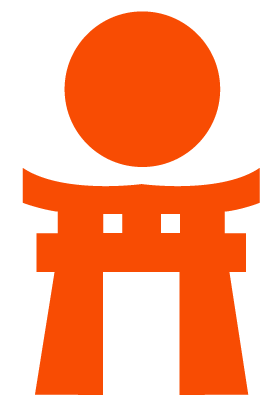Dealing with email in development
Sent emails
To view rendered emails "sent" in your development instance, visit
/rails/letter_opener.
Mailer previews
Rails provides a way to preview our mailer templates in HTML and plaintext using dummy data.
The previews live in spec/mailers/previews and can be viewed at
/rails/mailers.
See the Rails guides for more info.
Incoming email
Go to the GitLab installation directory.
-
Find the
incoming_emailsection inconfig/gitlab.yml, enable the feature and fill in the details for your specific IMAP server and email account:Configuration for Gmail / Google Apps, assumes mailbox [email protected]
incoming_email: enabled: true # The email address including the `%{key}` placeholder that will be replaced to reference the item being replied to. # The placeholder can be omitted but if present, it must appear in the "user" part of the address (before the `@`). address: "gitlab-incoming+%{key}@gmail.com" # Email account username # With third party providers, this is usually the full email address. # With self-hosted email servers, this is usually the user part of the email address. user: "[email protected]" # Email account password password: "[REDACTED]" # IMAP server host host: "imap.gmail.com" # IMAP server port port: 993 # Whether the IMAP server uses SSL ssl: true # Whether the IMAP server uses StartTLS start_tls: false # The mailbox where incoming mail will end up. Usually "inbox". mailbox: "inbox" # The IDLE command timeout. idle_timeout: 60As mentioned, the part after
+is ignored, and this will end up in the mailbox for[email protected]. -
Uncomment the
mail_roomline in yourProcfile:mail_room: bundle exec mail_room -q -c config/mail_room.yml -
Restart GitLab:
bundle exec foreman start -
Verify that everything is configured correctly:
bundle exec rake gitlab:incoming_email:check RAILS_ENV=development Reply by email should now be working.